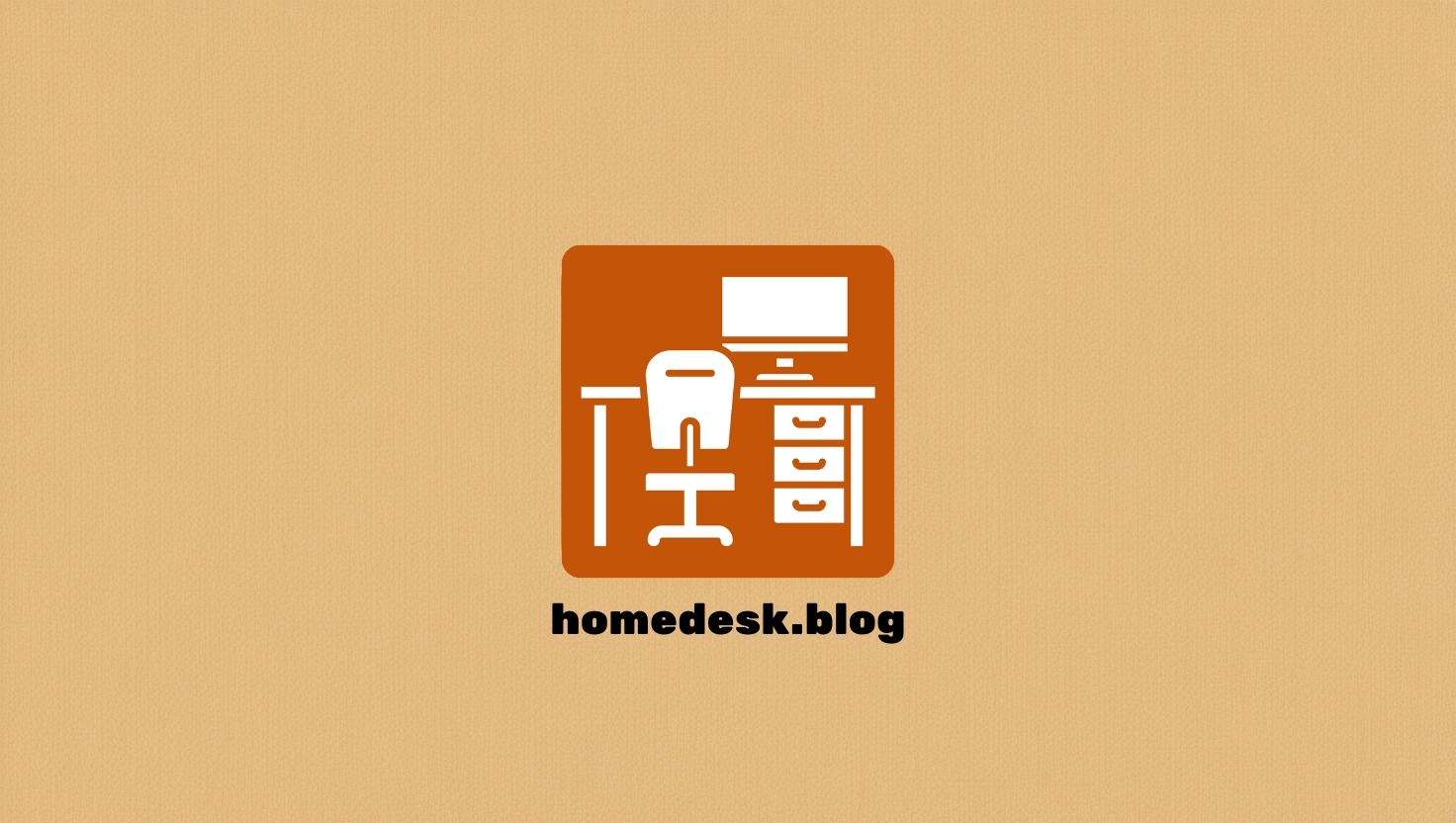Working from home in Japan? You need a fast and reliable internet connection to stay productive. Whether you’re in Tokyo or a rural area, having the best internet speed for your home office can make all the difference in video calls, large file transfers, and daily tasks.
This guide will help you choose the right speed, find the best providers, and optimize your setup. Plus, we’ll recommend high-quality networking products from Amazon Japan to improve your connection and provide solutions for common internet issues remote workers face in Japan.
What Internet Speed Do You Need for a Home Office?
Different jobs require different speeds. Here’s a breakdown:
- Basic Tasks (Browsing, Emails, Light Video Calls): 50-100 Mbps
- Frequent Video Conferencing & Cloud-Based Work: 100-300 Mbps
- Large File Transfers & Multiple Devices: 500 Mbps – 1 Gbps
- Heavy-Duty Streaming & Professional Use (4K Video Editing, Software Development): 1 Gbps or higher
For stable performance, fiber-optic internet is best. Japan’s major providers offer fiber plans with speeds up to 10 Gbps. However, speed alone is not the only factor; stability and latency also impact performance, especially for tasks like video conferencing and online collaboration.
Additionally, consider upload speeds if your work involves sending large files, hosting live events, or working on cloud-based services. A good upload speed recommendation is at least 50 Mbps for heavy file transfers and streaming.
Best Internet Providers in Japan for Home Offices
1. NTT FLET’S Hikari
- Speed: Up to 1 Gbps (some areas offer 10 Gbps)
- Pros: Widely available, stable connection
- Cons: Requires a separate ISP for actual service
- Best for: General remote workers who need reliability
2. KDDI au Hikari
- Speed: Up to 10 Gbps in select areas
- Pros: Good for bundled services (phone, TV, mobile)
- Cons: Limited availability outside cities
- Best for: Those looking for a bundled internet and mobile package
3. SoftBank Hikari
- Speed: Up to 1 Gbps
- Pros: Competitive pricing, discounts for SoftBank mobile users
- Cons: Speeds may vary in peak hours
- Best for: Households already using SoftBank mobile
4. NURO Hikari (Great for High-Speed Users)
- Speed: 2 Gbps standard, up to 10 Gbps available
- Pros: Ultra-fast speeds, good for heavy users
- Cons: Limited availability, mainly in cities
- Best for: Users needing ultra-fast speeds for professional work
5. So-net Hikari (Alternative Option)
- Speed: Up to 1 Gbps
- Pros: Affordable plans, good customer service
- Cons: Fewer high-speed options compared to NURO
- Best for: Budget-conscious users in urban areas
For those in rural areas, Rakuten Hikari and Wireless 5G Home Routers from Docomo and SoftBank can be good alternatives. Mobile-based internet may not always be as stable as fiber, but it’s improving with 5G expansion in Japan.
How to Optimize Your Internet Connection
Even with a fast plan, slow speeds can result from poor Wi-Fi setup. Here’s how to improve your connection:
1. Use a High-Quality Router
A good router makes a big difference in speed and stability.
- Recommended: TP-Link Archer AX73 Wi-Fi 6 Router
- Why? Supports high-speed fiber, reduces lag in video calls
2. Upgrade to a Mesh Wi-Fi System (For Large Homes)
- Recommended: Google Nest WiFi Mesh System
- Why? Eliminates Wi-Fi dead zones, ideal for multi-room setups
3. Use a Wired Connection for Work Devices
For the most stable speed, connect your PC directly via Ethernet.
- Recommended: UGREEN Cat 8 Ethernet Cable (10m)
- Why? Faster and more stable than Wi-Fi
4. Optimize Router Placement
- Keep your router in the center of your home office
- Avoid placing it near walls or metal objects
- Use Wi-Fi extenders if your signal is weak in certain areas
- Recommended: TP-Link RE650 Wi-Fi Extender
5. Consider a 5G Home Router as a Backup
If fiber isn’t available in your area or you need a backup option, consider a 5G home router.
- Recommended: SoftBank Air 5G Router
6. Check for Network Congestion
- Run speed tests at different times of the day.
- If your speed drops significantly during peak hours, consider switching providers or upgrading your plan.
Real-World Example: Internet Speeds in Action
Case Study: A Remote Software Engineer in Tokyo
Yuki, a software developer in Tokyo, initially had a 100 Mbps plan but struggled with video calls and cloud-based coding. Upgrading to NURO Hikari’s 2 Gbps plan improved her experience drastically, reducing lag and boosting productivity.
Case Study: A Freelance Designer in Osaka
Kenji, a graphic designer, used a 300 Mbps plan but faced issues with Wi-Fi coverage. Switching to a mesh Wi-Fi system fixed dead zones, allowing seamless work across his apartment.
Case Study: A Business Consultant in Fukuoka
Mai, a business consultant who frequently conducts webinars, found her SoftBank Hikari 1 Gbps plan inconsistent during peak hours. Adding a 5G backup router allowed her to switch networks seamlessly during crucial meetings.
Case Study: A Remote Team in Sapporo
A small remote team working in Sapporo found that 1 Gbps fiber plus a separate 5G backup router ensured a smooth workflow. With multiple employees needing simultaneous video conferencing, their hybrid setup prevented disconnections and lag.
Final Thoughts
For the best internet speed for a home office in Japan, choose a fiber-optic plan based on your workload. A minimum of 100 Mbps is recommended, but for high-performance needs, 1 Gbps or more is ideal. Enhance your connection with a quality router, mesh system, and wired connections.
Additionally, consider Wi-Fi extenders, a backup 5G connection, and regular speed tests to ensure uninterrupted work performance.
Check out Amazon Japan for networking gear to maximize your internet performance and stay productive at home!
Ready to upgrade? Find the best routers and accessories on Amazon Japan